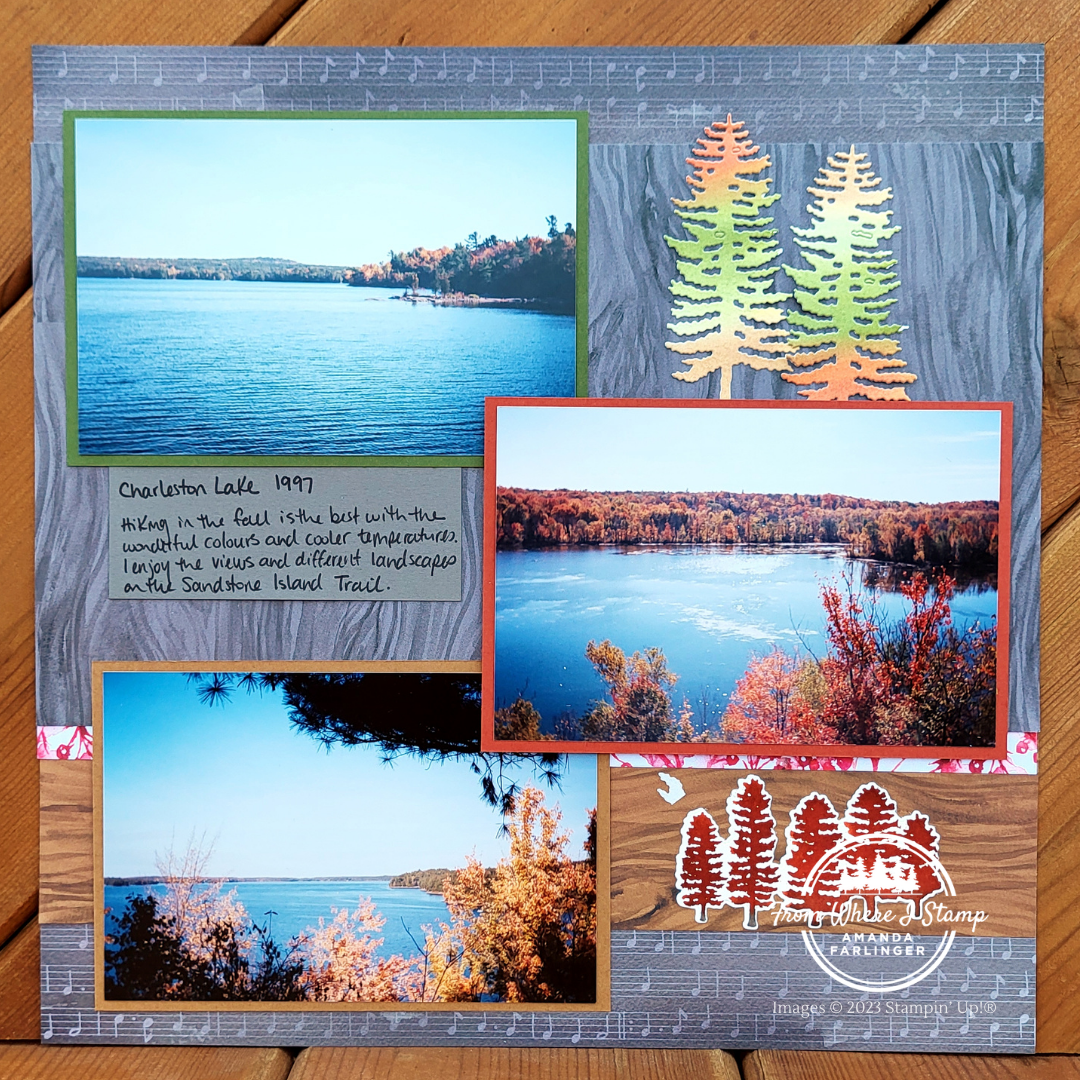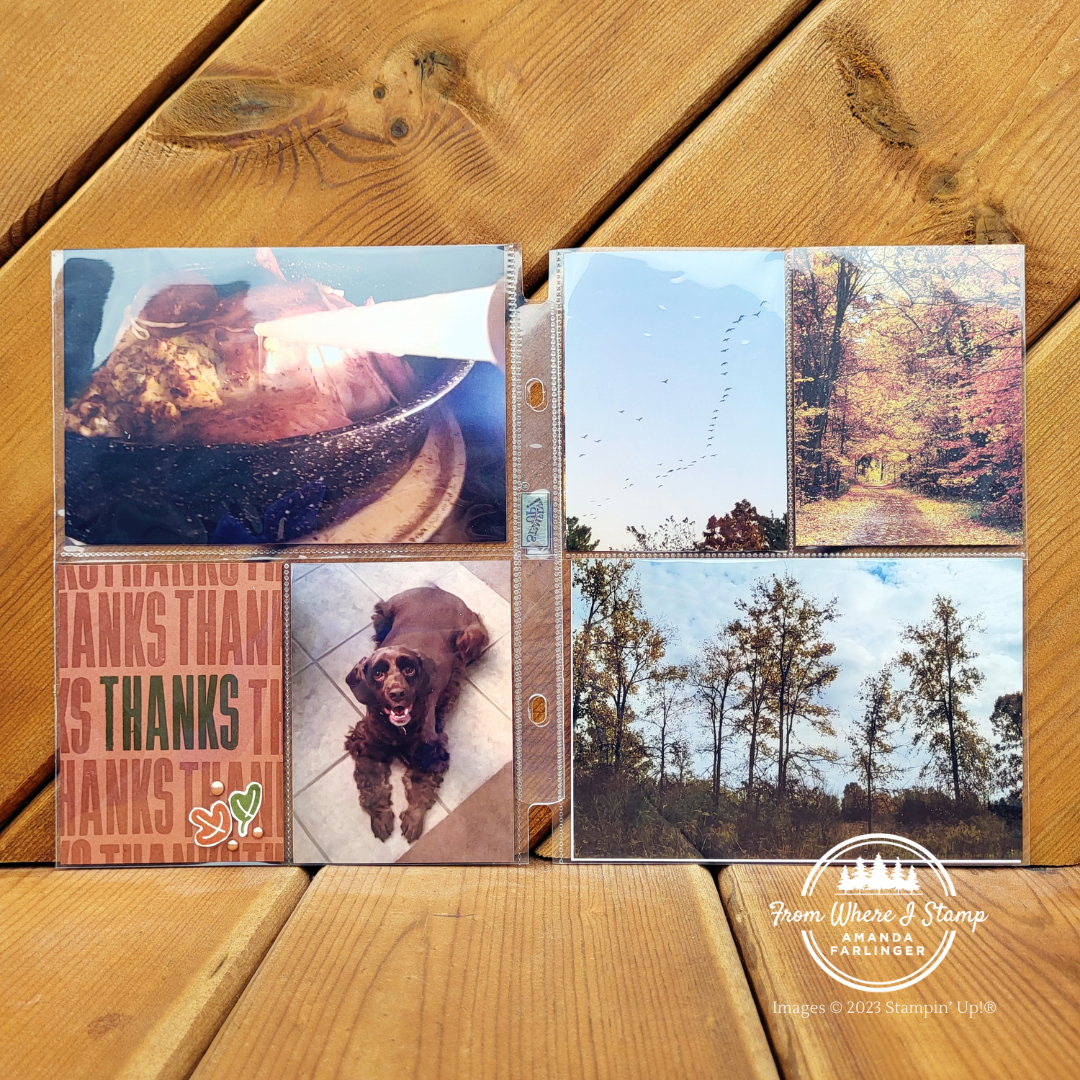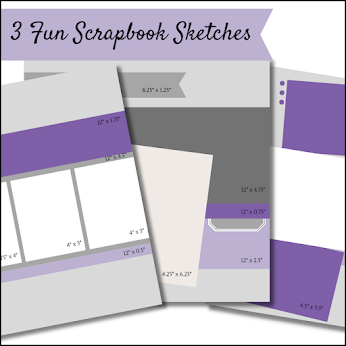Do You Use Traditional Colours on Scrapbook Layouts?
Do you have certain colours you use the most when creating Christmas pages? Such as reds and greens? Or do you pick non-traditional colours? Using classic or traditional colors can give your scrapbook pages a festive and timeless feel. But switching out the colours to what could be non-traditional colours is also an option.