Travel Scrapbook Layout with Multiple Photos using 6" x 6" Paper
Do you have photos of travelling by vehicle? This layout could be used for pictures taken of who is in the vehicle with you or maybe snacks you've enjoyed along the way. How about your dog or kids asleep? Scrapbooking the how we got there memories is fun whether you're traveling for vacation, to visit family or moving!
Griffin was so tiny! These traveling home pictures are special to me. We had about a 5 hour drive home from the breeder. Most of the time I held him but some of the time he spent on the passenger side floor mat. The bottom right photo makes me smile the most. Chad was driving and we were going through construction. Griffin would slide back and forth on the floor mat if the brake or gas was applied but never woke up.
The designer series paper used on this layout is the Hello, Irresistible 6" x 6" designer series paper. Since it's 6" x 6" the base layer is Pecan Pie from the 2023 New Core Colours 12" x 12" cardstock. I kept the title very simple with his name stamped with the Alphabest stamp set onto Pecan Pie cardstock cut into a banner. You could use either Lost Lagoon or Basic White or Soft Sea Foam for the title banner but I wanted it to blend into the background. Alternatively the title can be stamped directly onto the base layer if the cardstock isn't too dark.
You can find this scrapbook layout with dimensions in my 3 Fun Scrapbooking Layout Sketches as sketch #3. To receive the sketches sign up by clicking here or the image above to sign up to receive emails from me. Included with the sketches are directions, links to sample projects for more inspiration and alternative ideas for you to try! Whether you are new to scrapbooking or are a seasoned stamper these sketches will help you create your next scrapbook layout.
Here's a look at the products with colours used in this layout. Because Griffin is brown I pulled the new Pecan Pie cardstock and used a little bit of Early Espresso as accent. If you would like to view the supply list for this scrapbook layout? Keep scrolling to find the button or click here to view the list now.
My sketch I was working from has a die cut piece that tucks under one of the three layers. For this page I decided to tuck the die cut tag from Tailor Made Tags under the third photo I added so that the day would be highlighted. When I create this layout I forgot to look to see which date it was that we brought Griffin home so guessed. I laughed so hard after when I figured out it was July 7, 2012! I was only off by one day. When I add the journaling I will die cut another tag and add the correct date.
Travel Scrapbook Layout Video
Craft along with me as I create this scrapbook layout! Watch this video to see how the layers are put down and how to not glue your photos together.
Want to make this scrapbook layout?
Click the supply list button below to see what products were used and make sure to subscribe to my email list to receive the scrapbook layout sketch here http://Subscribe.FromWhereIStamp.ca. If you’d like to order anything, just add it to your cart.







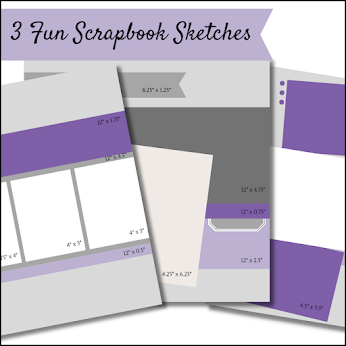


Add your comment
Thank you for stopping by today! If you see something you like leave me a comment.